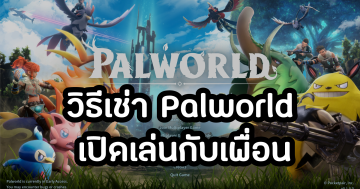วันนี้จะมาแก้ปัญหากรณีติด Game Mismatch เกม 7 Days to Die
โดยจะเป็นแก้ไขกรณีที่ Server Update Version แล้วทำให้เข้าเซิฟไม่ได้
จะมีข้อความแสดงในหน้าจอเมื่อเข้าสู่เซิฟเวอร์
Game Version Mismatch: you have ‘Alpha 21.1’ and server has ‘Alpha 21.2’

ทำการเข้าที่ Steam > Library > คลิกขวาที่ 7 Days to Die > Properties

จากนั้นคลิกที่ Betas
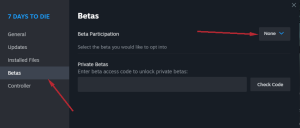
หัวข้อ Beta Participation เลือก lastest_experimental
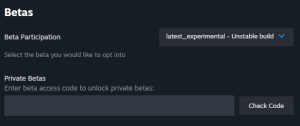
จากนั้นรอให้ Steam ทำการ Update ตัวเกมให้เป็น Version ล่าสุด

เท่านี้ผู้เช่าก็สามารถเข้าเซิฟเวอร์ได้แล้วครับ 🥰